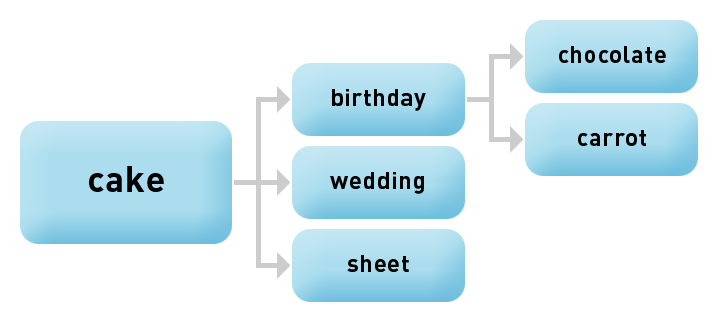Manage your keywords (AdWords app)
Keywords are words or phrases you choose to describe your product or service. They’re used to help you reach only the most interested people, who are more likely to become your customers. Using keywords can increase your sales and lower your costs.
With the AdWords app, you can select high-quality, relevant keywords for your ad campaigns even when you’re away from your computer. In this article, you can learn how to manage your keyword list by adding, editing, and deleting words, getting new ideas for words, and seeing a forecast of how your words will perform.
Add keywords
- From the Overview screen, scroll down and tap Keywords.
- Tap the plus button .
- Select a campaign, then an ad group for your new keyword.
- Tap + Add a keyword.
- Enter a word or phrase as your keyword, then choose the right keyword match type.
- Tap the checkmark .
- Tap Save, or to continue adding keywords to the same ad group, tap + Add a keyword.
Edit keywords
- From the Overview screen, scroll down and tap Keywords.
- Tap the keyword you want to edit.
- From here, you can change the keyword or the match type.
Remove keywords
- From the Overview screen, scroll down and tap Keywords.
- Tap the the keyword you want to remove, then tap the trashcan. You’ll be asked to confirm before the keyword is removed.
Get keyword ideas
- From the Overview screen, scroll down and tap Keywords.
- Tap the plus button .
- Select a campaign, then an ad group for your new keyword.
- Tap Get keyword ideas.
- Enter a website or keyword related to your product or service.
- Select any keywords from the list that you want to adopt as your keywords.
- Tap Save, then tap Save again.
Forecast your keyword performance
- From the Overview screen, scroll down and tap Campaigns.
- Select a campaign. (Forecasting is only available for campaigns using manual CPC.)
- Scroll down and tap Keywords.
- Tap the plus button , then select an ad group.
- Tap + Add a keyword.
- Enter a word or phrase as your keyword, then choose the match type.
- Tap the checkmark .
- Tap See estimated impact. The results will tell you how the keywords you’re about to add might affect your campaign (impressions, clicks, and cost) next month.
Subscribe to the blog to know more about the digital marketing tips. Follow our Blog to Get update from the SEO Expert in canada. We are the best online marketing company in indore & India. If you need any help just Ping me here or email @ sourabhnagori@live.in. If you want to become a GUEST BLOGGER for my blog http://sourabhnagori.blogspot.in/. Mail your work sample.